Do you know? Online entrepreneurs achieve three percent more turnover than their offline colleagues, according to research.
With a successful start of your business, a good business website cannot be missed.
Ideally, you hire a professional agency for this, but those who want to get started can also quickly create a (simple) business site. Below are the simple steps to follow:

Step 1: The Preparation
You do not start a business just like that, and you also have to make the necessary preparations for a website. And we mean not so much as arranging the hosting or domain name (that will come later), but rather that you get insight into what kind of website you want to make.
“How does the site look like, what kind of information do you want to post and, above all, what do you want to achieve? “

Is it mainly about creating an online platform with which you want to increase the findability and name recognition? Or are you also going to link a web shop to offer your products and services?
Therefore put your plans and wishes on paper in advance so that you know what you want and you have the layout of the website in your head once you are ready for the next step: choosing a good domain name.

Step 2: Determine Your Domain Name
Choose a well-remembered domain name so that your target group can easily find the website. You can choose a paid name that ends with, .com, .org, .sg or .eu. You can purchase your domain at Namecheap. You can register your domain as low as $0.48/year.

Step 3: Go WordPress
To publish something on the internet, you need a Content Management System (CMS). You save your texts and images on a server or hosted environment and from there your pages are made visible on the web and linked to your internet address.
We highly recommend WordPress.org! It’s the best CMS platform if you’re just getting started.
There are many tutorials out there showing how you can get started with WordPress. I am sure you can get that set up within minutes!
Let us break down the benefits of using WordPress:
- It is an open source, meaning it is FREE to use!
- Very popular with bloggers and website builders.
- Simple and user-friendly.
- Thousands of template themes available.
- Customizable, you can get your site layout customized by any web developer with ease.
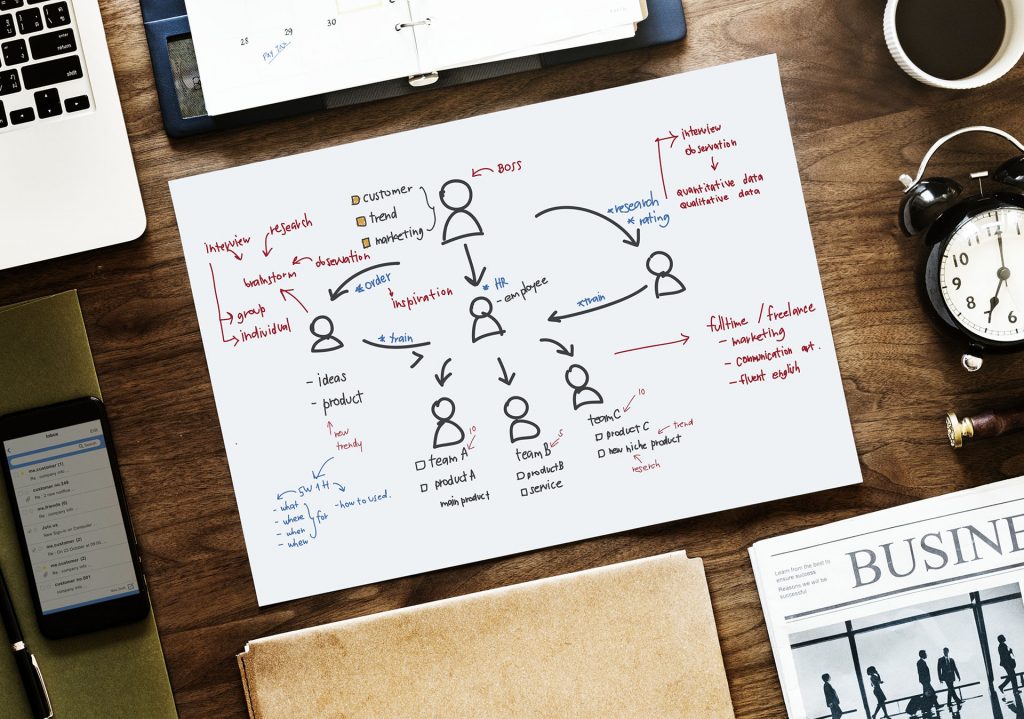
Step 4: Consider your content
Are you busy setting up your website and writing content? Always remember: for whom do I write? Keep your target audience in mind!
Make sure the content is always up-to-date and remove outdated information. If you have new information about a product or service, put it online immediately.
Also, consider seasonal news or offers, do planning for this. Have you already helped clients? Ask them to write a testimonial that you can put on the site. This can attract new customers just over the line.
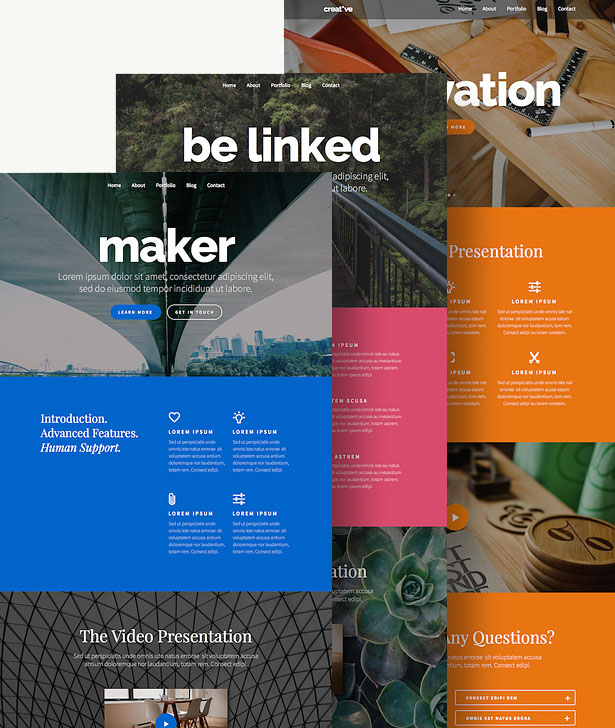
Step 5: User-friendliness
If your website is chaotic and unclear, visitors will probably not stay on your site for long, let alone buy something or come back again.
Ensure that the user-friendliness (also called usability) is in order. For a high level of user convenience, it is essential to consider the following points:
- Ensure recognisability; let your corporate identity come back in the design of your website. Put your logo on every page.
- Provide a clear structure so that visitors can navigate properly. Use a menu to indicate the topics. The most important information you want to share is on your homepage. Any remaining data is neatly structured on subpages.
- Add a search option to each page.
- Only use images and videos if they have a function, not just for padding.
- Use regular columns (not too narrow, not too wide).
- Use a font that is supported by browsers by default; Arial, Helvetica, and Verdana for example.
- Write briefly and concisely and consider what purpose you write.

Step 6: Choose your hosting
A hosting provider offers space on the internet. This provider ensures that your website is connected to the internet and that your site is active if you turn off your computer.
You can search for a suitable hosting provider via the internet. There are several websites where you can compare providers with each other, for example, Siteground, BlueHost, InMotion Hosting. If you are based in Singapore, I highly recommend Vodien or Exabytes Hosting.
- Budget
- Required web space; depending on, among other things, images and animations
- The expected amount of data traffic
- The costs can vary. A dedicated server is primarily intended for large websites with many visitors. A dedicated server costs a few hundred euros a month. A shared server offers space for several small sites and is a lot cheaper, a few bucks per month

Step 7: Keep track
To generate visitors and to keep seeing them, you have to update the information on your website regularly and consistently. Make sure that you always keep the same tone when addressing your target group.
Your website is your business card. So ask yourself frequently: what is my goal and do I still see it on my website? And keep an eye on your visitor numbers. Because you do not only have to be online, you also have to be online.

Step 8: Generate visits
If your website is online, you must of course also ensure that your target group visits the site.
Every day thousands of new sites are added to the internet, and it is therefore essential to be found. There are different ways for this:
- Through search engines
- By registering your website with search engines (submit your site to Google Search Console), it can be seen.
By optimizing the HTML code of your website, the website is found by the search engines. Important components are:
Title
The search engines put the title in the search results that their visitors see. If you do not use a title, the search engine puts merely the first lines of your website in, which of course makes a less good impression. The title should be a summary of the page.
Keywords
It is advisable to make keywords and a description for your site. Keywords are the words that search for a particular subject. Also, create combinations of essential keywords.
When a word is often misspell, it is advisable to include this in the keywords. Also, make sure that you include the words in both singular and plural. Finally, make sure that the keywords also appear in the first 200 words of text on your page.
These are all critical data for search engines, allowing you to score higher on the search list. Do not use the words too often, because then the search engines see it as spam.

Final Words
As we have written in the article, every entrepreneur is free to make his own choice. This article is therefore primarily intended to help entrepreneurs who want to build a website themselves.
Although it is also wise for entrepreneurs, who outsource their website to keep some points described above in mind. Do you find the above steps difficult for you to implement? Contact us now, and we will be glad to help out.



